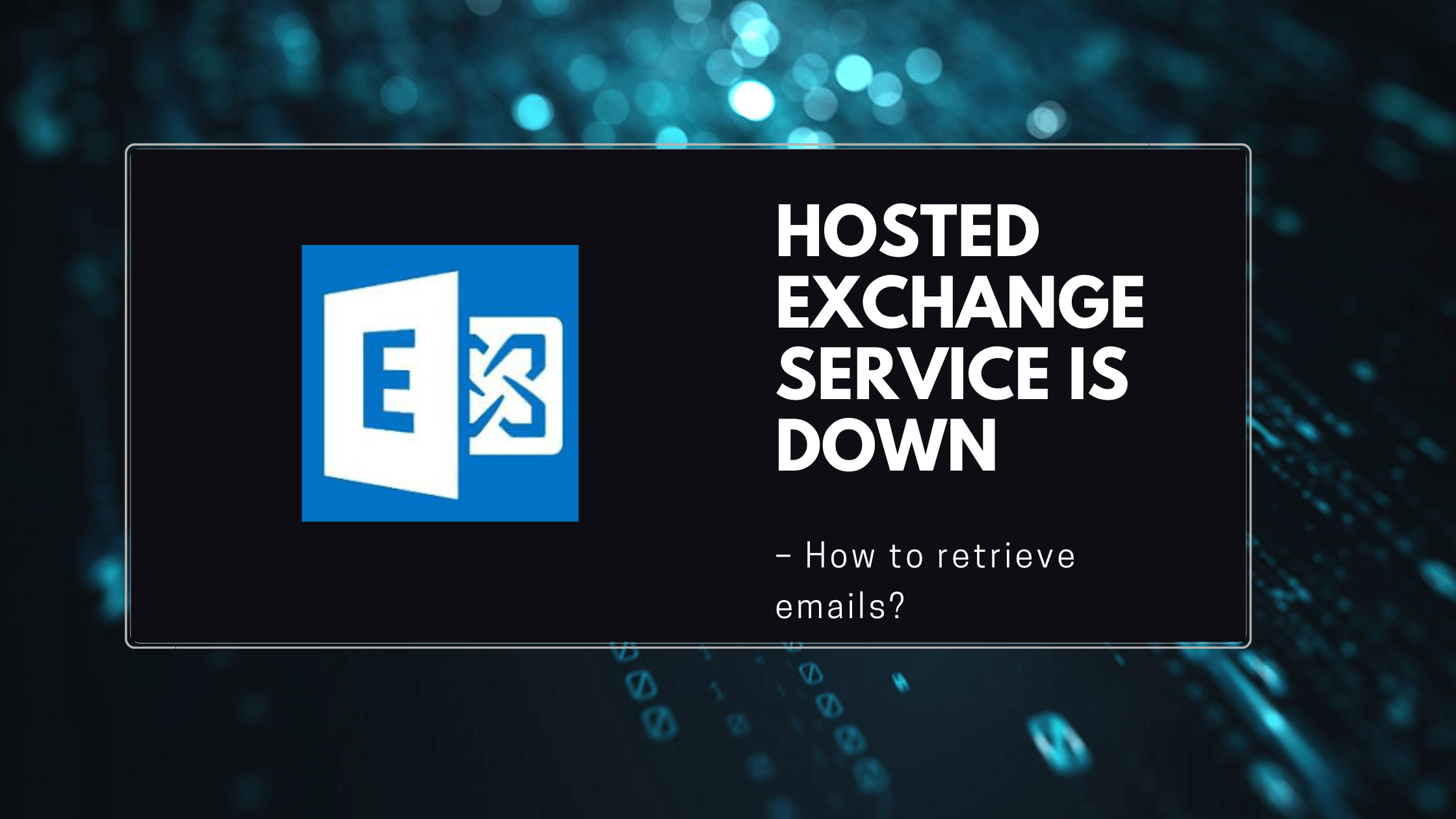E mails are the most common form of organizational communication in today’s day and age and therefore businesses require reliable server for seamless exchanges of e-mails. Most of the businesses like IT, healthcare and other enterprises therefore use Microsoft Exchange server for e mail services as it is the best available exchange service in the business. However, it is still vulnerable to corruption of its database files which may lead to significant damages which may result into downtime and data loss. There are always various external threats looming large to an Exchange server which includes hacking, virus and malware attacks, hardware failures which can surely be disastrous to business enterprises and organizations. The failure occurs due to various reasons which could be external attack or technical glitch makes the Exchange server inaccessible and users therefore unable to access their mailboxes. This does not just affect the users in accessibility of their mail boxes but can also affect the Exchange database files, leading to corruption of the files.
How to Define Corrupted Exchange Data Base files
All the mailbox information of a user is saved in an exchange database file (edb) and these files can get corrupted, resulting in data loss. When this occurs, loss of vital data, it affects the productivity. However, there are a number of ways to fix the issue when it arises, but first, let’s understand the causes of corruption of exchange files (data).
Reasons of database corruption of Exchange server
Abrupt shutdown: Sudden shutdown of the computers due to power failure or accident can lead to disruption and functioning of exchange database files.
Hardware Malfunction: Damage to the hard drive due to overheating or any other malfunctioning on which the Exchange server is installed can result to loss of exchange database files.
Virus or Malware: Viruses or Malwares can damage anything in the computers, including your exchange database files. They can damage the hardware, leading to file corruption.
Antivirus: Although anti-virus software is used to safeguard the computers from any kind of malware or virus threats but if the anti-virus software is not compatible or updated with the server, it could cause problem or damage to the files.
Software Issues: Any problem with operating system or Microsoft Exchange can result corruption or damage to the database files.
Overuse of Storage: There is a limit to storage of information on Microsoft Exchange. Excess storage of files can corrupt the database files.
There are a number of other reasons which causes file corruption in exchange database, restricting the users from accessing Exchange server. Evidently, when server goes down, Exchange database files fails to accumulate, which results in difficulty in accessing exchange database files. Therefore, mounting an exchange database file to the server requires technical know how’s to recover your mailbox data sooner before you lose important data.
How to recover exchange mail data after crash?
There are few different ways to recover data from exchange server crash. One way is to repair the exchange data files by using command line tool Eseutil (Extensible Storage Engine) or you can use a Microsoft Partnered Exchange recovery tool to recover and convert the exchange data files to PST without any loss.
To recover and convert Exchange data files to PST using Eseutil, you would typically follow these steps:
- Open a CMD with administrative privileges.
- Navigate to the location where Eseutil is installed. By default, it is located in the Exchange Server’s “Bin” folder.
- Run the appropriate Eseutil command for the task you want to perform. For example, to repair a corrupted Exchange database, you can use the following command:
eseutil /p [path to the database file]
Note: It’s very important to have a backup of the original database file before attempting any repairs. - After the repair is complete, you may need to defragment the database using the following command:
eseutil /d [path to the database file] - Once the database is repaired and defragmented, you can use other tools like ExMerge or PowerShell cmdlets (New-MailboxExportRequest / ImportRequest) to extract mailbox data to PST files.
From Backup Files: Regularly backing up data makes thing easy in case of loss or damages. You can recover files from your backup storage. It is wise to check your backup files when you are unable to open your mailbox. This will enable you to find the data you are looking for. To ensure you save the data files safely, open a new exchange database file to save your data there. The only issue with this method is that you will not able to find e mails that were sent/received during the outage or the time your Microsoft Exchange failed. It is advisable to consistently backup files to avoid such situations. Use appropriate software tool: There are number of software tools designed to recover lost data due to exchange server failure.
The most commonly 3rd party tool, converts OST files to PST files that can help you greatly during your server crash. The software uses advanced technology which enables you to select and convert offline, damaged, corrupted and inaccessible exchange database files to PST without the backups. It also helps you to scan exchange offline folder (.OST) files on your computer and recovers your email information on your account. Third party tool allows you to directly export OST files to Microsoft 365. Employ Eseutil: There is an inbuilt tool from Microsoft, Eseutil, which can be used to fix or recover corrupt files. Eseutil is accessible at “C: \Program Files\Microsoft\Exchange Server\V15\Bin”. It comes with few tabs, Eseutil/r-restores data, Eseutil/y-copies database files, Eseutil/p-repairs files that are corrupted, you can select any to promptly take action.